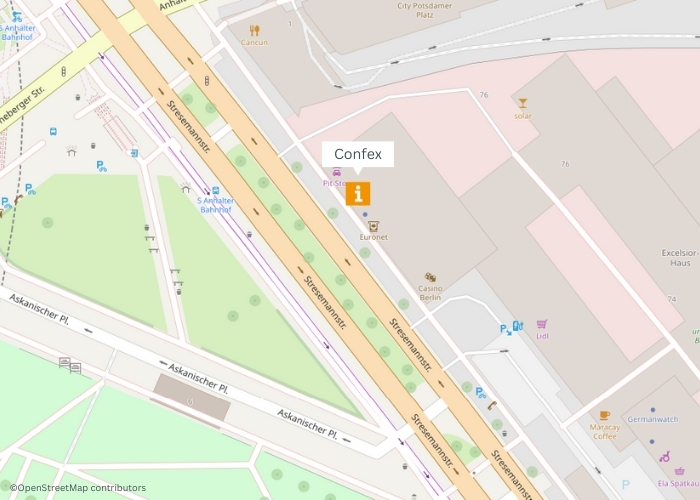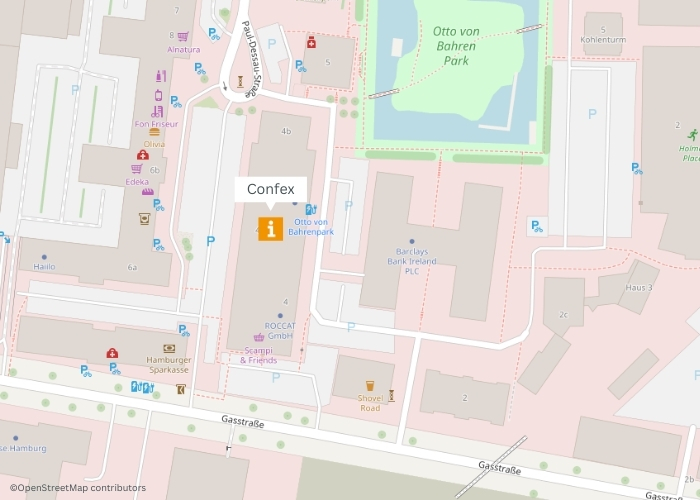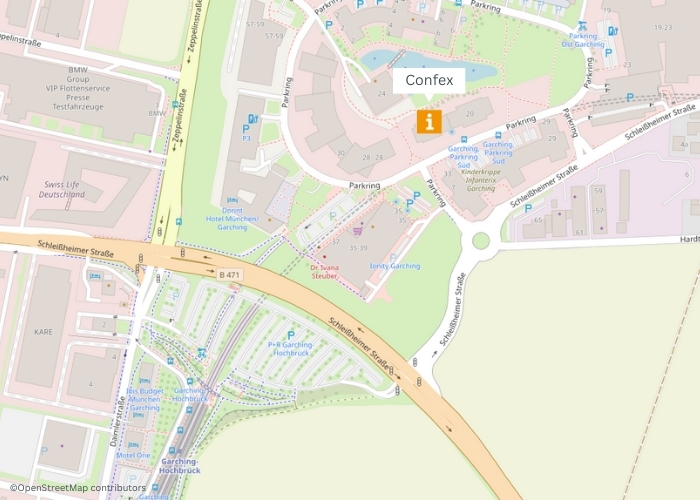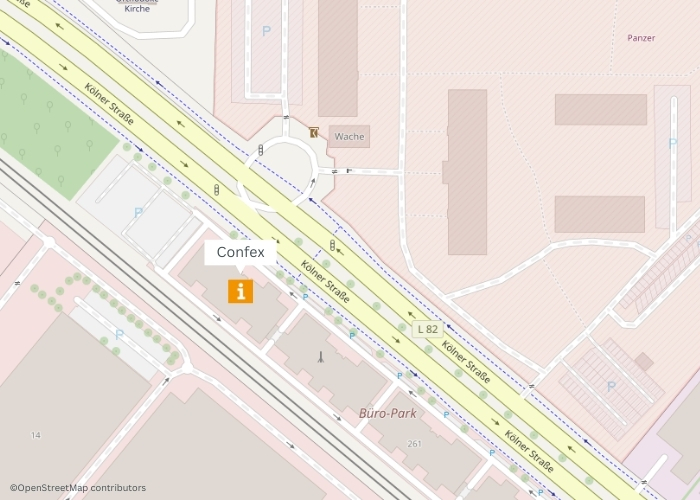Excel-PowerPivot-Training
Optimieren Sie Ihre Datenanalysen mit dem professionellen PowerPivot-Training
PDF herunterladen Teilen
4,8 / 5 Sternen
Sparen Sie wertvolle Zeit mit dynamischen Datenmodellen für Ihr Reporting.
(1.951,60 € inkl. 19% MwSt)
Inklusive der Seminarteilnahme, Pausenverpflegung, Seminarskript, Schulungsunterlagen, Zertifikat und 2-stündige Online-Live-Nachbetreuung **.
** Ab 3 teilnehmenden Personen.
- 2 Tage Präsenzseminar je 09:00 - 17:00 Uhr
- an 9 Orten
- 14 Termine
(1.951,60 € inkl. 19% MwSt)
Inklusive der Seminarteilnahme, technische Unterstützung, Seminarskript, Schulungsunterlagen, Zertifikat und 2-stündige Online-Live-Nachbetreuung**.
** Ab 3 teilnehmenden Personen.
- 2 Tage Onlineseminar je 09:00 - 17:00 Uhr
- 6 Termine
Was Sie lernen:
- Datenquellen aus unterschiedlichen Systemen verknüpfen und analysieren
- Business Intelligence mit DAX-Funktionen realisieren
- KPIs in dynamischen Management-Reports grafisch darstellen
In diesem Confex-Intensiv-Kurs werden Sie nicht nur lernen, wie Sie mit Microsoft PowerPivot Daten aus verschiedenen Systemen verknüpfen, sondern auch wie Sie diese Daten mithilfe einer umfassenden Datenanalyse auswerten und aussagekräftige Berichte erstellen. Hierbei werden Ihnen auch die fortschrittlichen Analysewerkzeuge von Microsoft zur Verfügung gestellt, um die Daten effektiv zu analysieren und zu visualisieren. Mit den erworbenen Fähigkeiten und Kenntnissen sind Sie in der Lage, dynamische Datenmodelle für ein leistungsstarkes Controlling zu entwickeln, die weit über die bekannten Möglichkeiten von Pivot-Tabellen hinausgehen. Darüber hinaus werden Ihnen auch neue Arbeitstechniken und Kalkulationsfunktionen vermittelt, mit denen Sie große Datenmengen effizient verdichten können. Dank der erlernten Fähigkeiten sind Sie in der Lage, KPIs zu definieren und aussagekräftige Reports zu erstellen, die Ihnen bei der Entscheidungsfindung und der Überwachung Ihrer Geschäftsprozesse helfen. Am Ende des Seminars erhalten Sie ein qualifiziertes Confex-Zertifikat.
Inhalte des Seminars:
Zugriff auf die Datenquellen
- Verbindung zur Datenquelle herstellen
- Zugriff auf Datenbankdateien, Excel- oder CSV-Dateien
- verknüpfte Excel-Tabellen als Alternative zu Verweisfunktionen
- Auswahl von relevanten Datenfeldern und Datensätzen
- Aktualisierung der Datenverbindungen
Ein Datenmodell Schritt für Schritt aufbauen
- verschiedene Datentabellen mit Beziehungen verknüpfen
- Berechnungen mit DAX-Funktionen hinzufügen
- häufig benutzte DAX-Funktionen im Datenmodell anwenden
- Zusatztabellen erstellen und dem Modell hinzufügen
- die Diagrammsicht des Modells einrichten
- die Benutzeroberfläche im PowerPivot-Fenster effizient nutzen
Die Datumstabelle als wichtigste Tabelle erstellen und einrichten
- eine Datumstabelle mit DAX-Funktionen, Excel-Standardwerkzeugen oder PowerQuery erstellen
- die wichtigsten Datumsfunktionen zur Monats- und Jahresauswertung anwenden
- eine Tabelle im PowerPivot-Datenmodell als Datumstabelle kennzeichnen
- Tages- und Monatstexte in der Kalenderreihenfolge organisieren
- Beziehung zwischen der Datumstabelle und dem Datenmodell herstellen
Verbesserung des PowerPivot-Datenmodells durchführen
- das Datenmodell für den Anwender übersichtlich gestalten
- Hierarchien einrichten
- Datentabellen zusammenfassen
- nicht benötigte Measures, Spalten oder Tabellen ausblenden
- die Nutzung expliziter und einander aufbauender Measures
- Erstellung von Measures mit absoluten und prozentualen Ergebnissen
Analyse und Datenauswertung mit PivotTable und PivotChart
- Erstellung verschiedener PivotTable-Berichte
- Erstellung von Pivot-Charts
- Umwandlung eines PivotTable-Berichts in Cube-Funktionen
- Zugriff auf das Datenmodell mit Cube-Funktionen
- Erstellung eines Dashboards mit Datenschnitt und Zeitachse
- Einrichtung und Visualisierung von KPI’s

Exzellent
4,8 / 5Ich konnte bereits an einer inhouse Schulung teilnehmen, sowie an einem online Seminar. Beide Varianten kann ich sehr empfehlen. Das Team ist große Klasse, kompetent flexibel und hat immer eine Antwort auf das persönliche Problem. Zwischendurch werden auch am Rande wertvolle Tipps, ebenso für Excel, gegeben. Sehr kompetente und freundliche Mitarbeiter. Absolut weiter zu empfehlen.
Nach dem Seminar können Sie:
- unterschiedliche Datentypen in einem Bericht zusammenfassen und auswerten;
- DAX-Funktionen von Unternehmensdaten anwenden;
- auf der Grundlage von DAX-Funktionen den aktuellen Status durch KPIs visualisieren;
- nicht benötigte Teildatenbestände aus Datenmodellen ausblenden und zusätzliche Daten in Form von verknüpften Microsoft Excel-Tabellen einbinden;
- Datenbestände aus mehreren Tabellen per Mausklick analysieren;
- erweiterte Berechnungen auf Grundlage der PowerPivot-eigenen Kalkulationsfunktionen integrieren.
Für wen das Seminar geeignet ist:
Dieses Seminar ist ideal für Microsoft Excel-Nutzer, die regelmäßig große Datenmengen analysieren und aufbereiten. Wenn Sie bereits Erfahrung mit Pivot-Tabellen haben, aber noch keine oder nur erste Erfahrungen mit PowerPivot gesammelt haben, sind Sie hier genau richtig. Die Schulung bietet Ihnen die Möglichkeit, Ihre Microsoft Excel-Kenntnisse zu vertiefen und mithilfe von PowerPivot neue Möglichkeiten der Datenanalyse zu entdecken.
Vorkenntnisse
Das Excel PowerPivot-Seminar richtet sich an alle, für die Excel regelmäßig das zentrale Tool zur Analyse und Aufbereitung großer Datenmengen ist. Teilnehmer sollten bereits mit Pivot-Tabellen vertraut sein, jedoch noch keine oder nur geringe Erfahrungen mit PowerPivot besitzen. Diese Schulung ermöglicht Ihnen, tiefergehende Datenmodelle effizient und praxisorientiert zu erstellen.
Starttermine und Details
- Noch ausreichend Plätze verfügbar
- Nur noch wenige Plätze verfügbar
- Leider schon ausgebucht
- Durchführung bereits gesichert

Hilfe bei der Auswahl
Sie wissen nicht, welche Schulung für Sie die richtige ist? Rufen Sie uns an unter der kostenfreien Nummer 0800 – 4200 500 oder schreiben Sie uns eine E-Mail an kundenservice@confex.de - wir unterstützen Sie gerne, das optimale Seminar für Ihren Bedarf zu finden.

Unsere Treueprämie.
Viele unserer Kundinnen und Kunden kommen wieder, weil sie die Vielfalt und die Aktualität unseres Kursangebotes schätzen. Darüber freuen wir uns sehr und schenken jedem Teilnehmenden nach der Schulung als Dankeschön einen Gutschein im Wert von 100 Euro.

Unser Schulungs-Team.
Nur zusammen sind wir erfolgreich. Dank der unterschiedlichsten beruflichen Hintergründe unserer Referent*innen können wir auf Ihre individuellen Anforderungen eingehen. Werfen Sie doch einen Blick auf unser Team an Dozentinnen und Dozenten.
FAQ - Frequently Asked Questions
-
In diesem Intensiv-Kurs lernen Sie, Daten aus verschiedenen Quellen mit Microsoft Power Pivot zu verknüpfen, komplexe Datenanalysen durchzuführen und aussagekräftige Berichte zu erstellen. Sie nutzen fortschrittliche Analysewerkzeuge, um Daten zu visualisieren und dynamische Datenmodelle für effektives Controlling zu entwickeln. Der Kurs vermittelt Kenntnisse in der Zusammenfassung unterschiedlicher Datentypen, Anwendung von DAX-Funktionen, Datenmodellierung und erweiterten Berechnungen. Sie sind anschließend in der Lage, aussagekräftige Reports zu erstellen und Geschäftsprozesse effizient zu überwachen.
-
Power Pivot ist eine leistungsstarke Datenanalyse- und Modellierungsfunktion, die in Microsoft Excel integriert ist. Sie ermöglicht das Importieren und Verarbeiten großer Datenmengen aus verschiedenen Quellen, die Erstellung komplexer Datenmodelle, Beziehungen zwischen Tabellen und die Ausführung von Berechnungen. Dies vereinfacht die Datenanalyse und die Erstellung von Berichten und Dashboards. Power Pivot ist besonders nützlich für Business-Profis und Analysten, die tiefgehende Datenanalysen durchführen möchten, da es die Verarbeitung großer Datenmengen effizienter und benutzerfreundlicher gestaltet.
-
Power Pivot ist in den Versionen von Microsoft Excel 2010, Excel 2013, Excel 2016 (nur in bestimmten Editionen), Excel 2019 und Excel für Microsoft 365 verfügbar. Bitte beachten Sie, dass die Verfügbarkeit von Power Pivot je nach Lizenzierung und Edition variieren kann. Wenn Sie sicherstellen möchten, ob Sie Zugriff auf Power Pivot haben, überprüfen Sie die Features und Funktionen Ihrer spezifischen Excel-Version oder Ihres Microsoft 365-Plans auf der offiziellen Microsoft-Website oder in der Dokumentation.
-
Pivot-Tabellen sind in Microsoft Excel verfügbare Werkzeuge zur Datenzusammenfassung und -analyse. Sie ermöglichen einfache Datenauswertung und Aggregation. Power Pivot ist eine erweiterte Funktion, die in Excel integriert ist und umfangreichere Datenanalysen ermöglicht. Es bietet leistungsfähigere Datenmodellierung, Beziehungserstellung zwischen verschiedenen Datenquellen, komplexere Berechnungen und eine bessere Verarbeitung großer Datensätze. Während Pivot-Tabellen für grundlegende Analysen geeignet sind, ist Power Pivot ideal für anspruchsvollere und umfangreiche Datenanalysen und -berichterstellungen.
Diese Seminare könnten Sie auch interessieren
Excel für Controller
- Microsoft Excel noch effizienter einsetzen & Zeit sparen
- Professionelle Lösungen für Analysen, Budgetierung und Reporting
- Routineaufgaben automatisieren
insgesamt 65 Termine
Excel im Reporting
- Reports planen, strukturieren und dynamisieren
- Mehrdimensionale Datenstrukturen berechnen und abbilden
- Potentiale für die Automatisierung des Gesamtprozesses erkennen
insgesamt 66 Termine
Power BI Desktop Grundlagen
- Kompletter Reporting-Workflow in nur einem Programm
- Daten aus unterschiedlichen Quellen automatisiert abrufen und transformieren
- Datenmodelle entwickeln und Beziehungen einrichten
- Einführung in DAX-Measures
- Datenmodelle in Reports visuell darstellen
insgesamt 65 Termine
Was unsere Kunden sagen

Guter Einstieg in die Thematik.
Malte S. von All4Labels Hamburg GmbH & Co. KG
Ein gutes Seminar mit vielen Übungen und guter Betreuung.
Tony D.J.
Super Dozentin. Um Wissenslücken zu schließen, wurde auch auf einige Excel-Grundlagen nochmal eingegangen.
Angela M. von Landesbetrieb Straßen, Brücken und Gewässer
Trainer Seelhöfer hat die Seminarinhalte logisch, nachvollziehbar und im perfekten Tempo dargestellt. Er ging, nachdem die wichtigsten und angekündigten Seminarinhalte abgeschlossen waren, noch auf gezielte, individuelle Fragen und Inhalte perfekt ein und brachte so einen idealen Input für meine zukünftigen Tätigkeiten und Reports.
Christian S. von Josef Witt GmbH
Wunderbare Schulung mit vielen wichtigen Insights und Learnings. Es war ein voller Erfolg für mich.
Anna Maria U. von Performance Media Deutschland GmbH
Sehr gutes Format, Spontanität zum Online-Seminar, sehr guter Inhalt mit praktischen Übungen, sehr gutes Fachwissen mit hilfreichen Tipps und kurzer Blick auf gängige Praxis der Teilnehmer
Cindy B. von GESOBAU AG
Super Einblick in die Welt des Power BI.
Julia D. von Art-Invest Real Estate Management GmbH & Co. KG
Sehr gut durchgeführter Kurs mit einem sehr erfahrenen und motivierenden Dozenten
Andreas L. von 1&1 Telecommunication SE
Super Seminar, gerne wieder :-)
Ronny B. von Berliner Wasserbetriebe
Es wurden einige neue Anregungen und Tipps gegeben, die im Arbeitsleben angewendet und getestet werden können.
Helena K. von Celenus-Kliniken GmbH

Exzellent
4,8 / 5Ich konnte bereits an einer inhouse Schulung teilnehmen, sowie an einem online Seminar. Beide Varianten kann ich sehr empfehlen. Das Team ist große Klasse, kompetent flexibel und hat immer eine Antwort auf das persönliche Problem. Zwischendurch werden auch am Rande wertvolle Tipps, ebenso für Excel, gegeben. Sehr kompetente und freundliche Mitarbeiter. Absolut weiter zu empfehlen.